Auslogics Disk Defrag Review
Windows built-in disk defragmenter is the stripped down version of the Diskeeper. The full version of Diskeeper has advanced features such as helping to prevent fragmentation of the MFT (Master File Tables) amongst others. For a free alternative, there is Auslogics Disk Defrag. Despite it has less features, Auslogics Disk Defrag is faster and has friendlier user interface. It is compatible with Windows Vista, XP, 2003 and 2000 (32-bit and 64-bit) and optimised for dual-core CPU.
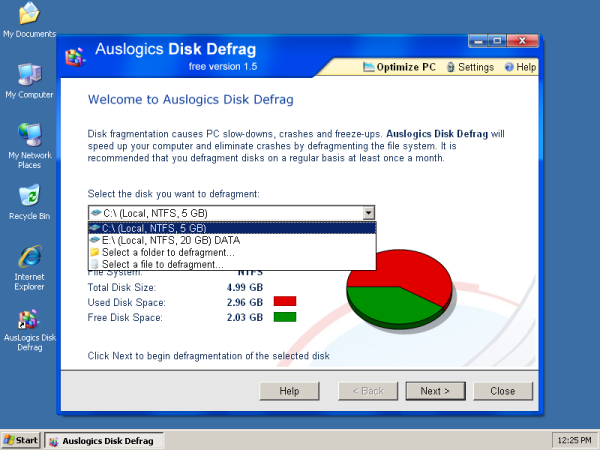
The 1.68 MB (version 1.5.19.330) is easy to install. Additional software (e.g. .Net framework) is not required. The clean start up screen displays disks available to be defragged and the summary of disk space size and usage. The Windows border even has nice Vista UI interface on it. The memory footprint is about 9.8 MB which is slightly more compared to the built-in Windows defragmenter (7.8MB). However, this is insignificant in today’s world of gigabytes of memory.

In the Program Settings, there are General, Defragmentation and Advanced tabs. Two languages (i.e. English and German) are available in General tab. In Defragmentation tab, options can be set to remove temporary files before defragmentation which can speed up the defrag process. Other option is to display removable drives and change the CPU usage settings.
For command line fans, Advanced options lists the switches available for console defrag. This is useful for scheduling the defrag task to run on specific times when the computer is unattended. As Disk Defrag is compatible with Windows Vista, instructions on how to run the console defrag under Vista is available.

Running Defrag
Once the defrag starts, there are two options available: stop and pause. When the defragmentation process has finished, a summary is displayed. The Display Report button generates technical details report including fragments, cluster size, etc. in HTML format.

At the summary page, there is also a link to purchase Auslogics BoostSpeed to speed up the computer further.
Other unique feature of Disk Defrag is the ability to select a folder or file to defrag. For a particular folder that changes frequently, this speeds up the defrag process.
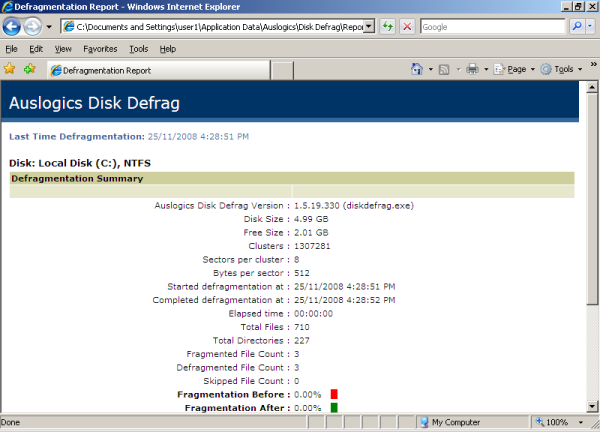
Conclusion
As an alternative to built-in disk defragmenter, Auslogics Disk Defrag offers better user interface at no cost. The ability to schedule and script the disk defrag is an added bonus. According to Auslogics, the product will remain free. To help with further development of the product, “donation” can be made by purchasing other Auslogics great product such as Auslogics Boost Speed.