File Compression Tools Test: WinZip, 7-Zip, and WinRar
Back in the 1990s, WinZip and WinRAR are two of the most popular file compression tools. Both of them are commercial shareware products. In 2000, 7-Zip was released as an open source product. Nowadays, with large size of hard drive and fast Internet connection, the file compression tools might not be relevant. However, they are still great for software distribution – especially when exe download is not available. It is still interesting to see how well this file compression tools performed with large movies, music and document files. Please note, for mp3 and AVI or QuickTime files, there might not be a reduction of file size as they are already in compressed state. In this test, we benchmarked 7-zip, WinZip, and WinRAR.
Test Environment
The tests were performed on an Intel Core 2 Duo T7300 2 GHz laptop with 1 GB of RAM running Windows XP Service Pack 3 with latest security updates and patches applied. The 108 MB sample test files comprised of Adobe Acrobat, JPG, Excel, PowerPoint, Word, MP3, Text, MOV and Word 2007.
7-Zip 4.65 (February 3, 2009)
The main screen of 7-Zip is very simple. It offers three type of compression: Store, Fastest, Fast, Normal, Maximum, and Ultra being the highest. The supported archive formats are zip, 7-zip and Tar. There are settings like Word size, dictionary size, etc for advanced compression.
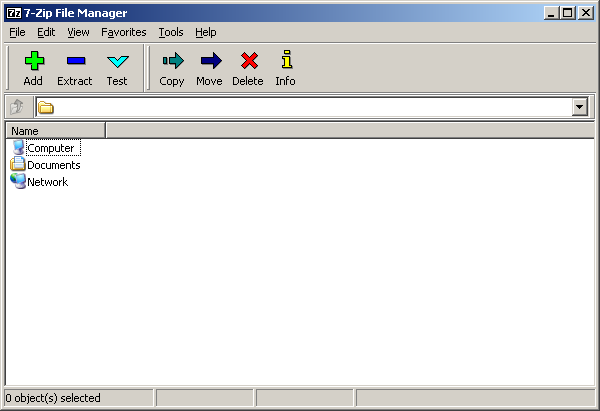
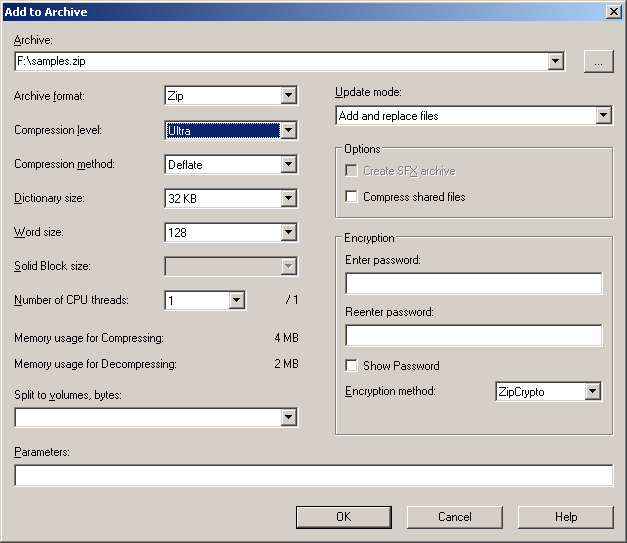
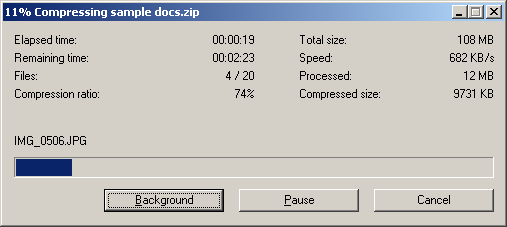
WinZip 12.0 (build 8352)
The WinZip interface has not changed much since the initial release. It still offers Classic and Wizard style for managing compressed files. The only thing to be aware of is the optional Google Toolbar during the setup. The compression types are Optimize for best compression (only for newer version of WinZip) and Legacy Compression. At the end of the compression process, a summary with graph is displayed. This feature is not available in both 7-Zip and WinRAR.
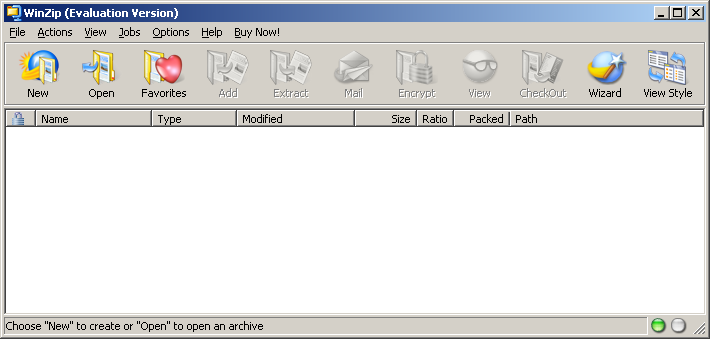

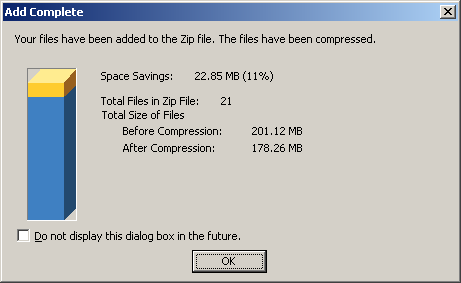

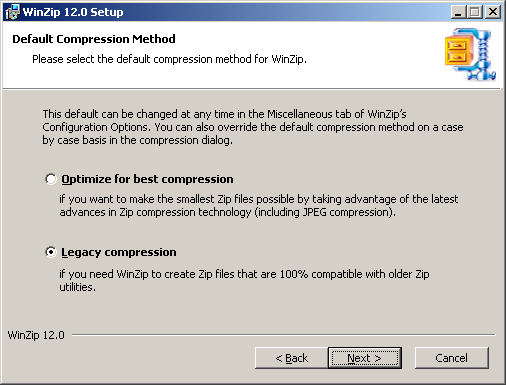
WinRAR 3.8
In a similar fashion to WinZip, WinRAR has also retained the familiar interface. There are two archive formats available: RAR and ZIP. The compression method ranges from Store to Best (for the most compressed).


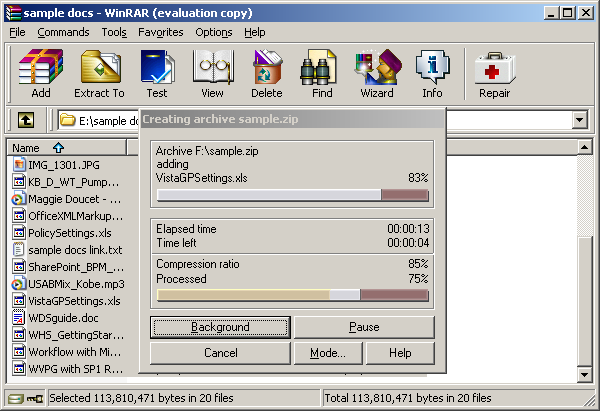
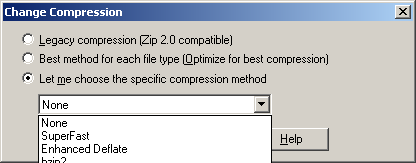
Test Process and Results
The compression file format tested were zip (readable by any compression tools) and proprietary format (vendor’s specific). The tests were performed three times with restart between each round. The following results are the average time and file size produced. Finally, the highest compression level available was used.
For the zip compression, WinZip is the fastest at 14.5 seconds followed by WinRAR (21.2 seconds) and 7-Zip (2 minutes and 19 seconds). Despite being the fastest, 7-Zip offers slightly better compression (92.5 MB) compared to both WinZip and WinRar (93 MB each).
For the propriety format, WinRAR claims the top spot (1 minute and 3 seconds) followed closely by WinZip at 1 minute 10 seconds. 7-Zip finished the same task at almost double the amount of time (2 minutes 25 seconds). The final file size for the proprietary format is similar across the board: 88 MB for WinRAR, 88.6 MB for 7-Zip and 85.9 MB for WinZip.
Conclusion
As an open source product, 7-zip provides a decent compression similar to its commercial counterparts at the expense of speed. Depends on your file compression and decompression needs are, a combination of either 7-zip and WinRAR or 7-Zip and WinZip might be sufficient.