Portable Ubuntu Remix Review
 The Portable Ubuntu Remix is an Ubuntu system running on a Microsoft Windows system without creating additional partition or Live CD. The Portable Ubuntu Remix runs as an application with the ability to install Linux applications – all without leaving Microsoft Windows system. In this review, we take a look at how it runs on Windows and installs Linux applications.
The Portable Ubuntu Remix is an Ubuntu system running on a Microsoft Windows system without creating additional partition or Live CD. The Portable Ubuntu Remix runs as an application with the ability to install Linux applications – all without leaving Microsoft Windows system. In this review, we take a look at how it runs on Windows and installs Linux applications.
Test Environment
The tests were performed on an Intel Core 2 Duo T7300 2 GHz laptop with 1 GB of RAM running Windows XP Service Pack 3 with latest security updates and patches applied.
Installation and First Use
The version that is used in this review is DOS release 4 with the size of 493MB. The extracted file size is 3.8 GB. The Portable Ubuntu Remix is based on Colinux kernel, Xming X server and Pulseaudio server for Windows.
To start using Portable Ubuntu Remix, simply double click on the pubuntu.exe located in the Portable_Ubuntu_DOS folder (which also stores all the Portable Ubuntu Remix files).
The interface is nicely integrated with the Windows system. It appears as a top bar where all the menus and applications are. At both sides of the top bar, there are left and right arrow buttons to “slide” it to the left or right. The Portable Ubuntu Remix uses about 16MB for the actual pubuntu.exe application and 17Mb for XWin.exe (X Windows) of system memory during idle. A very slight increase of memory use occurs when applications are running. For example, with OpenOffice writer open, the memory usage nudges to 19MB (a 2 MB) increase.


The integration extends to windowing area which utilizes Microsoft Windows windowing scheme. This would make using the Ubuntu application feels like using native Windows application.

How to Install Application in Portable Ubuntu Remix
There are two way to install application in Portable Ubuntu Remix. One way is normally as Ubuntu application installation. Clicking on the Application menu and selecting Add/Remove option displays the available application catalogue.
Alternatively, manual installation is available. For this review, Songbird http://www.getsongbird.com/ is used for testing the installation. The process is very similar to installation in Ubuntu system. First, extract the download file to a folder. Then, double click on songbird application to start the installation.
In any applications should root access is required, the default password for Portable Ubuntu Remix is 123456.
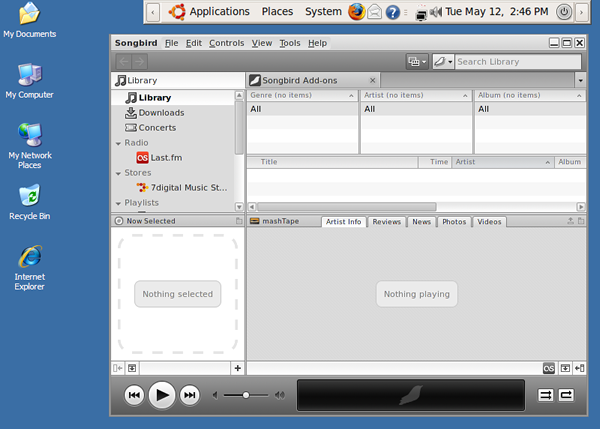
Conclusion
Portable Ubuntu Remix is a nice and portable way to try Ubuntu without installation, modifying partition and Windows installation. Despite using little resources, there is a slight delay in accessing the menu and application starts up. It works in the same fashion as normal Ubuntu installed on a computer including application installation. The installation file is small at 493MB and the final extracted size is 4GB.